Imagination
It’s the key to creating landscape images that have the WOW factor, the touch more finesse that commands a longer view.
Magical images come from the combined habits of shooting and processing, whereby what you shoot is for post-production, and vice versa. It doesn’t take any magical quality to be able to take breathtaking landscapes, you only need to be able to dream. A little bit of camera knowledge, location knowledge, self-belief and some post processing know-how is all it takes. The rest is up to you. Hopefully, you can gain something from my tips on how to do this for yourself!
[aesop_image lightbox=”on” captionposition=”left” align=”center” alt=”Mel Sinclair” imgwidth=”100%” img=”https://img.phototips.cc/wp-content/uploads/2015/09/10.jpg”]
Research
Researching your locations prior to creation is vital. Knowing what seasons to shoot them in, the types of light and how far you have to travel goes a long way to ensuring that you capture the best image you can. I use the One Of A Kind Location Guide (oneofakind) app available in the Apple store and coming soon to the Google Play store for Android. The app is superior in providing a list of locations nearby to you, from professional photographers who have been to these locations already. Each location is written up in great detail and serve as a valuable tool for also directing you to the location in question, combined with weather and sun positions, and many more useful features, it’s a wealth of knowledge in the field. It is also important to research the styles of images you like to view – because therein lies the secret to the types of images that you will be drawn to create.
[aesop_image lightbox=”on” captionposition=”left” align=”center” alt=”Mel Sinclair” imgwidth=”100%” img=”https://img.phototips.cc/wp-content/uploads/2015/09/app5.jpg”]
Happenstance
Chancing upon locations or roadside imagery is as important as travelling somewhere for the big, famous view. Remember that the journey to get somewhere is as much fun as the destination. Keep your eyes open and don’t deny yourself the chance meeting of something better. Never shy away from taking a capture of a scene the best you can, you never know how it may benefit you later. Often going back, you’ll find that the light isn’t as good as it was when you saw it the first time, so stop a while, and capture it as you see it now.
[aesop_image lightbox=”on” captionposition=”left” align=”center” alt=”Mel Sinclair” imgwidth=”100%” img=”https://img.phototips.cc/wp-content/uploads/2015/09/42.jpg”]
Do It Right First Time
Don’t be lazy. Don’t think that you can just “Photoshop” an element or distraction out when you do the post processing! Remove that distracting element (if you can) before you shoot it.
Less interference with the image the better, and will take you further to keeping the pristine, untouched nature of the image alive. Relax, breathe, take in the location before hurriedly pulling out the camera and shooting. Inspect all vantage points, map out some compositions and go for it. Try out many angles, exposures and techniques to capture your scene, don’t get hung up on technical perfection, let it all go and see where it takes you.
[aesop_parallax lightbox=”on” captionposition=”bottom-left” floaterdirection=”up” floaterposition=”left” floater=”on” parallaxbg=”on” height=”500″ img=”https://img.phototips.cc/wp-content/uploads/2015/09/9.jpg”]
Create In Camera
Play with your white balance – or lack thereof, in camera. Shooting in Monochrome can help you simply see colour tones which may or may not need more exposure time, better focus or better composition. Removing colour from the story – if it is not necessary – can be a powerful compositional tool. Likewise adjusting a custom white balance while on-location, manually selecting a swatch can help you with adding less processing later. Give it a try, you never know what it will do.
[aesop_image lightbox=”on” captionposition=”left” align=”center” alt=”Mel Sinclair” imgwidth=”100%” img=”https://img.phototips.cc/wp-content/uploads/2015/09/customwb.jpg”]
Experiment With Motion
Shutter speed can make or break an image. Choose long exposures over 30 seconds to create magically smooth water, milky and glowing. It will help to simplify your scene, add mystery and beauty. Choose a shorter shutter speed to add action and drama, or to freeze objects that need to be tack-sharp in order to add to the image. For anything in between, ocean and beach shots are best captured around the short-slow mark of ⅓ to 2 seconds, as this is enough time to blur their motion but also freeze the quick drawback that waves do.
[aesop_image lightbox=”on” captionposition=”left” align=”center” alt=”Mel Sinclair” imgwidth=”100%” img=”https://img.phototips.cc/wp-content/uploads/2015/09/longshort.jpg”]
Use Filters
Filters will help control the light where it is needed most. Select a Graduated Neutral Density filter (0.3, 0.6, 0.9 or above) to control bright areas at the top of an image, or a Reverse Graduated Neutral Density filter, of varying intensities, to block out strong light from the horizon, and taper upwards. Polarizers can help you to add in, or completely remove reflective light – and see through water where you may want to capture the rocky bottom below. Use a Blue/Gold Polarizer to add new effects and create a hyperactive-like effect to the highlights and shadows.
[aesop_image lightbox=”on” captionposition=”left” caption=”(Used Reverse Graduated Neutral Density to shoot with)” align=”center” alt=”Mel Sinclair” imgwidth=”100%” img=”https://img.phototips.cc/wp-content/uploads/2015/09/62.jpg”]
Don’t Vignette – Paint!
Predictable vignettes are neither real not believable in any shooting situation. To add in a realistic vignette – paint it in! Pay attention to the highlights and shadows, ensuring you don’t “muddy” these in the application of your vignette. Similarly, you can use faintly lighted brush strokes to paint in extra areas of colour to lightly augment the scene.
Remember to always keep your edits light, as they do stack up after time. A good edit is one that can’t be picked apart into its individual elements. Remove dust spots on an image, examine them carefully. Lightroom helps you find these by having a sensitivity-level for spots and anything that looks like them. Remove the imperfections.
[aesop_gallery transition=”crossfade” galleryType=”sequence” id=”989″]
Visual Language
Your visual language is the signature of you as a photographer and a creator. It is a powerful, stylistic tool, a form of communication, that you use shape your images with. It is a way of capture or a post processing, perhaps a special piece of equipment or technique to capture a scene. This is (whether you realize it or not) a signature style of you- the way you do it autonomously. Maybe you love the simplicity of Black and White, maybe you love to make the light glowing golden through a scene through the use of augmentation in Photoshop. Maybe you love HDR or maybe you shoot Panoramic images – all of these clues tie your images together over the course of your photographic journey. Study the style of another – go onto 500px and have a look at someone’s profile, try to identify, what ties all the images together. Then study your style – look at all your images, try to find a commonality then learn to harness it as a tool and take your images to the next level!
[aesop_gallery transition=”crossfade” galleryType=”sequence” id=”991″]
Mel Sinclair
Mel Sinclair is a Landscape Photographer and Creative Writer from Queensland, Australia. She is a trip leader and writer for One Of A Kind Photography Adventures and a frequent contributor to Dynamic Range magazine. Mel travels the world whenever she can, exploring exotic locations, bringing back images and stories that keep the adventure alive long after the trip has ended.
Her photographic journey began with macro:- an experimentation into tiny worlds that the eye couldn’t see, not content she progressed to landscapes, where she has found her niche. Wherever possible, she is out capturing the light and the shape of the land around her. Mel does not aim to inspire; instead she aims to motivate and challenge others, to explore out of their comfort zone and discover something new for themselves.
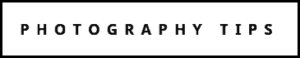

Great article very interesting, I cannot seem to find the oneofakind app or website what is the full name of the app, nothing comes up with oneofakind!
Many thanks for the link, I have downloaded it and it seems that it is not used much in the UK as there are no places in Wales on there.
[…] when the sun has the possibility to shine inside, the light creates a new surrounding, which is magic and makes me speechless. -Martin […]